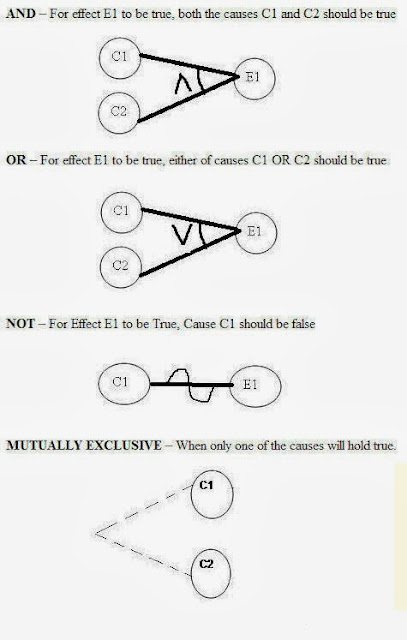- Apache JMeter
- NeoLoad
- LoadRunner
- LoadUI
- WebLOAD
1. Apache JMeter
Description: Open source load testing tool: It is a Java platform application. It is mainly considered as a performance testing tool and it can also be integrated with the test plan. In addition to the load test plan, you can also create a testplan. This tool has the capacity to be loaded into a server or network so as to check on its performance and analyze its working under different conditions. Initially, it was introduced for testing the web applications, but later its scope had widened. It is of great use in testing the functional performance of the resources such as Servlets, Perl Scripts and JAVA objects. Need JVM 1.4 or higher to run.
Apache JMeter System Requirements: It works under Unix and Windows OS
Download link: Apache JMeter download
Download link: Apache JMeter download
2. NeoLoad
Description: Load and performance testing software: This is a tool used for measuring and analyzing the performance of the website. The performance and the end result can be evaluated by using this tool and any further steps can be taken. This helps you in improving and optimizing the performance of your web application. This tool analysis the performance of the web application by increasing the traffic to the website and the performance under heavy load can be determined. You can get to know the capacity of the application and the amount of users it can handle at the same time. This tool was developed by a French company named as Netosys and it was written in JAVA. It is available in two different languages; English and French.
NeoLoad System Requirements: This tool is compatible on operating systems like Microsoft windows, Linux and Solaris.
Download link: NeoLoad download
Download link: NeoLoad download
3. LoadRunner
Description: This is a HP product which can be used as a performance testing tool. This can be bought as a HP product from its HP software division. Also, it is very much useful in understanding and determining the performance and outcome of the system when there is actual load. One of the key attractive features of this testing tool is that, it can create and handle thousands of users at the same time. This tool enables you to gather all the required information with respect to the performance and also based on the infrastructure. The LoadRunner comprises of different tools; namely, Virtual User Generator, Controller, Load Generator and Analysis.
LoadRunner System Requirements: Microsoft Windows and Linux are the favourable OS for this measuring tool.
Download link: LoadRunner download
Download link: LoadRunner download
4. LoadUI
Description: Open Source Stress Testing Tool: Load UI is yet another open source and load testing software used for measuring the performance of the web applications. This tool works effectively when it is integrated with the functional testing tool soapUI. LoadUI is the most flexible and interactive testing tools. This allows you to create, configure and update your tests while the application is being tested. It also gives a visual Aid for the user with a drag and drop experience. This is not a static performance tool. The advanced analysis and report generating features allows you to examine the actual performance by pumping in new data even while the application is being tested. You need not bother to restart the LoadUI each and every time you modify or change the application. It automatically gets updated in the interface.
System Requirements: Cross platform.
Price: This tool being a open source application, it is available for free and everyone can have the easy access to its full source code.
Download link: LoadUI download
Price: This tool being a open source application, it is available for free and everyone can have the easy access to its full source code.
Download link: LoadUI download
5. WebLOAD
Description: Load testing and stress testing tool for web application: To find out the bottlenecks of the website, it is necessary to examine the pros and cons. There are many performance testing tools available for measuring the performance of the certain web application. WebLoad is one such tool used for load testing and stress testing. This tool can be used for Load testing any internet applications such as Ajax, Adobe Flex, Oracle Forms and much more. Through this tool, you have the ability to measure the working performance and also its response to the users. This was developed by the Radview Software for the applicaion Tesing. This tool was a famous and award fetching software of the Radview Software. This tool is widely used in the environment where there is a high demand for maximum Load testing. This tool gives you a clear information on the functionality and the actual capacity of the web applications.